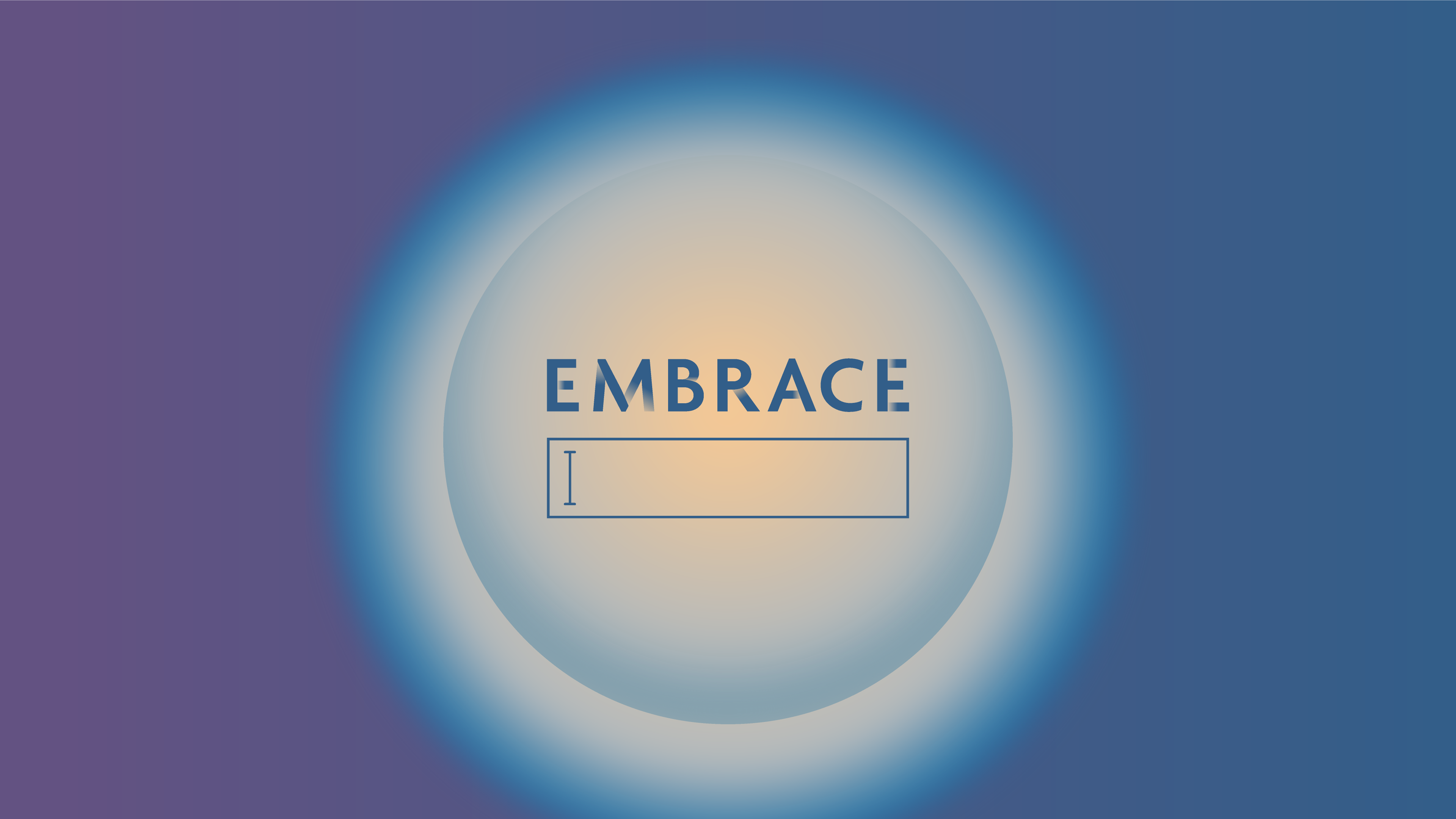In an effort to provide the ADW community with thoughtful resources for navigating the current reality, we asked #ADW19 hosts to share their insight on life and work at home. Below, Jannis Hegenwald, staff designer at Atlassian and Trello and host of last year's event "Beyond Being There: How Remote Design Can Make Space for the Best Ideas" shares six tips on how to improve your team's remote collaboration.
Over the last couple months, a lot of teams have been thrown into the deep end of remote work. Getting started with remote work without prior experience or a heads-up can be difficult and leave teams feeling unproductive and frustrated. Whether you're brand new to remote work or a remote pro who's been doing it for years, here are six tips that are sure to improve your remote collaboration immediately.
1. Set yourself up for success
There's no I in team, but that doesn't mean you should brush over your personal workspace. Finding a home setup that works for you is key to being a productive remote worker and a good collaborator. The most important part about your home setup is that you have a designated work space. For some, that means having a room you can turn into your home office, with a proper desk, a door that closes, and everything else that allows you to be productive. But a lot of people don't have the luxury of an extra room, or would feel isolated and unproductive in a personal office.
One way to designate a workspace is by creating your own rules and practices around it. When I lived in Berlin, I worked out of the kitchen of the apartment I shared with two others. I decided that one of the seats at the table would be my workspace. When I sat down there, I'd be working. There was no way to put up any kind of dividers, so I used my headphones to create a sound divider between me and the rest of the apartment. The third part of my setup was that whenever I was on a call, I would put up a little sign on the door so my roommates knew to be mindful. It wasn't the perfect remote setup by far, but it was a good solution for what I had available at the time, and it helped me become a better collaborator.
2. Tune in to your own productivity
Another important aspect to being a productive remote worker is figuring out how and when you are at your best, specifically with regards to time management. The first question I recommend you ask yourself is whether you're a maker or a manager. Makers need large chunks of time to focus and get into flow while managers are generally in more meetings and hence have less open time. If you're a maker with a manager schedule, you'll feel like you're not getting anything done. On the other hand, it's easy to feel useless or lonely if you're a manager with a maker schedule. Figure out what your role is and then adjust your schedule accordingly.
There are a ton of scheduling techniques out there, from blocking hours of time for focus time, to the Pomodoro technique, to the ultradian rhythm of 90-minute working sessions. The most important thing is for you to determine which of these works best for you and then to communicate it to your team so they can adjust their expectations.
3. Communicate more and better
When you're in the same space with your teammates, you can overhear conversations, have random chats in the break room, or read a teammate's body language. Remote collaboration makes these aspects of communication more difficult, so it's important to communicate more and in a structured way. On a remote team, you never quite know what your teammate is currently focused on or how much they know about the subject at hand. Providing more context and detail than you may think is necessary is a great way to avoid misalignment and unrealistic expectations. If you feel like you're over-communicating, you're probably doing it just right.
Another important piece to good remote communication is to default to communicating in the open. Try to only send 1:1 messages if they are really necessary. Communicating openly in chat may be intimidating at first, but it enables others to chime in or get more context. Lastly, communicate with positive intent and assume the same for your team mates. Trying to read between the lines easily leads to misinterpretations and unfounded assumptions. If you feel like the communication with your teammate isn't working well, escalate the medium and move from email to chat, or from chat to a video call. This gives you a chance to interact more directly and helps clear up misunderstandings.